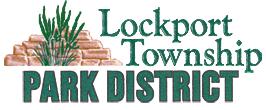Getting our new app is easy! No app stores required!
Getting our new app is easy! No app stores required!
- be sure you are visiting this page on your mobile device
- tap the phone image or tap here
- when your device prompts you to “Add LockportPark to Home screen” tap that prompt and answer yes if asked again
That’s it! You can now close your device’s browser and any time you want to use the app simply tap it on your Home screen!
NOTE: Some Apple devices may not display the “Add LockportPark to Home screen” prompt so if yours does not just follow these simple steps after completing steps 1 and 2 above,
- Tap on the bottom of the screen
- Tap Add to Home Screen (in the lower row of icons). You may need to swipe left to locate the Add to Home Screen button
- Tap Add
Our new app delivers!
Report an Issue
Help us keep the parks & facilities clean and safe! Report any issues on a map or by selecting a park or facility. You can even take a photo and send that along with your report. Thanks!
Parks & Facilities
With our Interactive Map you can easily find the fun! Locate a park or facility. Zoom in for a closer look. You can even get detailed driving directions!
Programs News & Events
Stay informed and enjoy! Browse our interactive brochure containing all the latest programs as well as complete info on upcoming events and more!
Rentals & Permits
Complete information about renting Park District facilities for your parties and events.
Online Registration
You can register online for programs from the comfort of your home or while outside enjoying yourself in a park. Our app makes registration a breeze!
Contact Us
A complete directory of our staff is provided to make getting in touch a breeze! You can email or call us right from the app!